tag-integration
Oddin’s tags are provided from oddin’s team or can be copied directly from the Tag setting section on the dashboard by clicking on “Show Tag”:
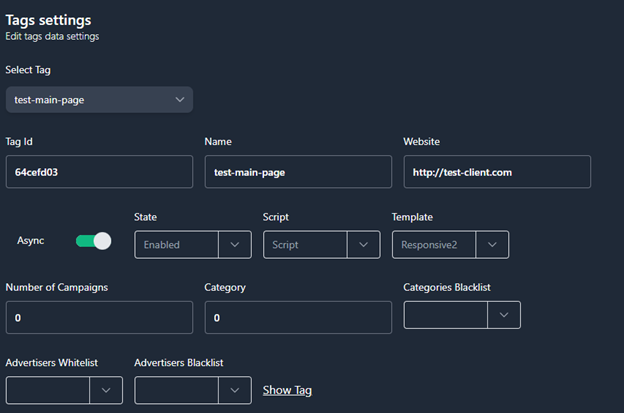
The tag should be shown as followed, and can be copied:
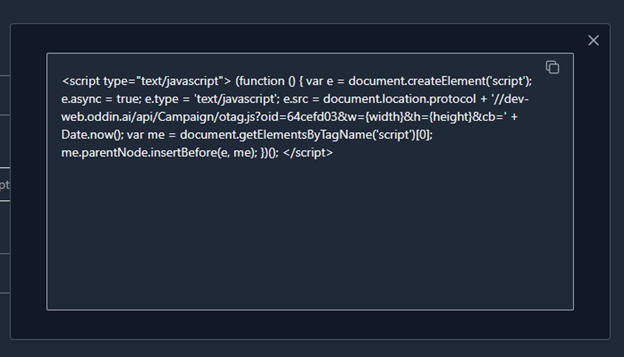
Example tag
sample tag
<script type="text/javascript">
(function(){
var e=document.createElement('script');
e.async=true; e.type='text/javascript';
e.src=document.location.protocol + "//web.oddin.ai/api/campaign/otag.js&oid=<ADVERTISER_KEY>&w=1&h=1&cb=’+Date.now()’;
var me = document.getElementsByTagName('script')[0];
me.parentNode.insertBefore(e, me);
})();
</script>
Important
Don't forget to change the tag id after the oid url parameter