For Advertisers
Creating Your Account
To get started with Oddin as an advertiser, you can either reach out to us through our Official Telegram Channel, Oddin Community Group or sign up directly through the Oddin dashboard. Here’s how to sign up on the dashboard:
Go to the Oddin Dashboard
Visit the Oddin login page at https://adm.oddin.ai/login .
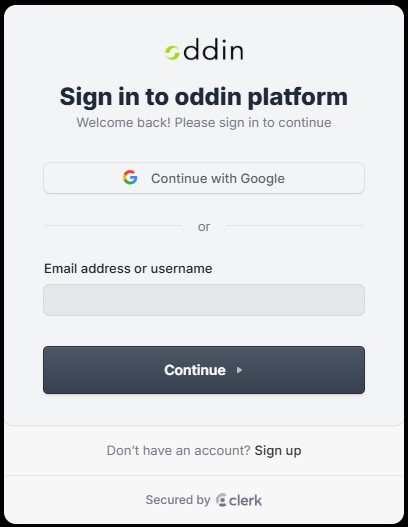
Select “Sign Up”
On the login page, click the “Sign Up” option to begin creating your account.
Verify Your Email
After submitting the form, check your email for a verification link. Click the link to confirm your email address and activate your Oddin account.
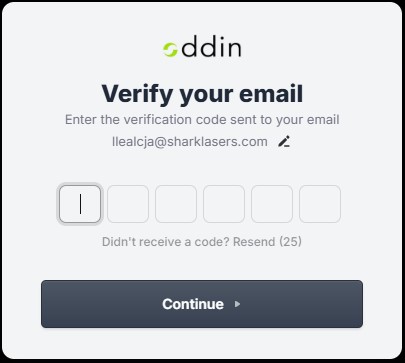
Complete the Sign-Up Form
Enter the required information, including your name, email address, and password. Make sure to provide accurate contact information, as this will be used for account verification and campaign updates.
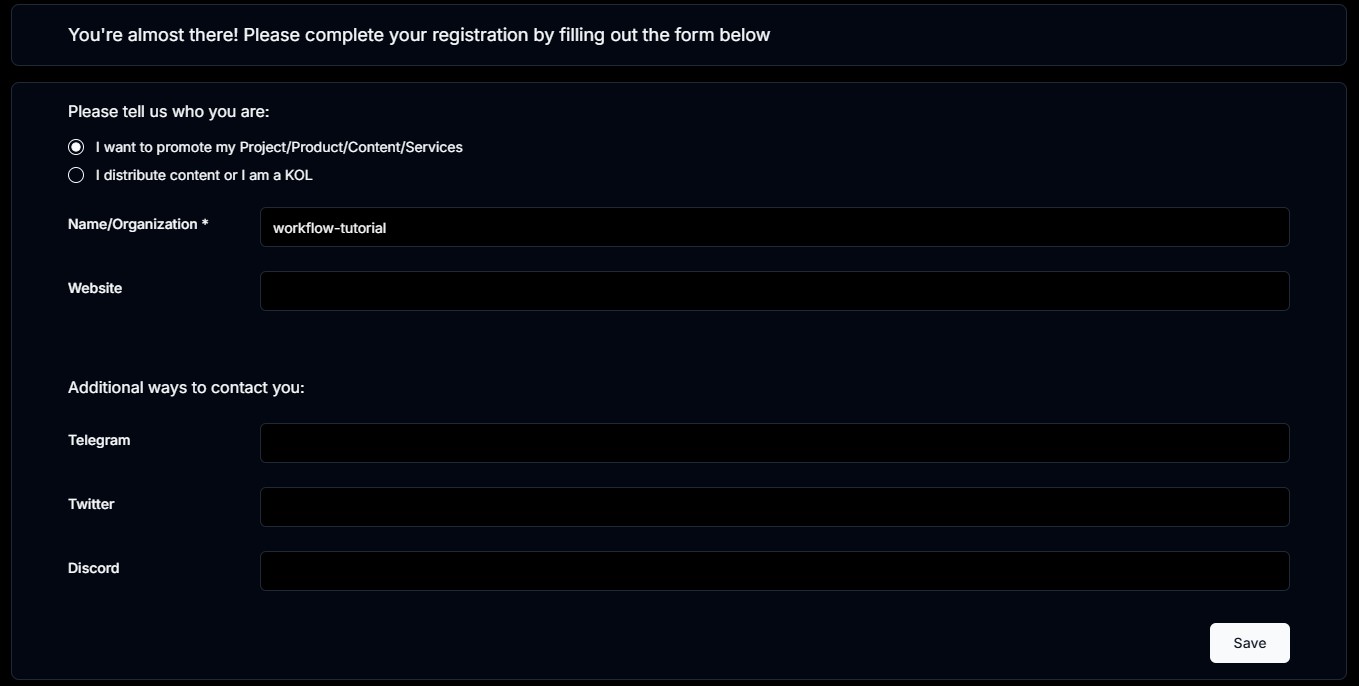
Access the Dashboard
Once your account is verified, log in to the dashboard to start creating ad campaigns, and tracking campaign performance.
Setting Up a Campaign
Creating a campaign in Oddin is simple and intuitive. Follow these steps to set up your campaign and reach your target audience:
-
Go to the Campaigns Page
Log in to your Oddin dashboard and navigate to the Campaigns page. -
Click “New Campaign”
At the top right of the campaign table, click the “New Campaign” button. This will open a form where you can enter your campaign details.
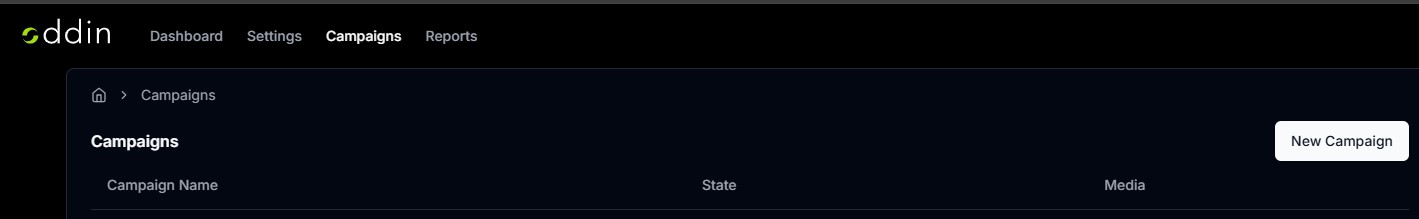
-
Enter Campaign Details
Complete the form with the following information:- Name: Choose a unique campaign name that helps you identify this campaign.
- Post Content: Enter the ad content you want displayed on the KOLs’ channels.
- Link to Landing Page URL: Provide the link where users will be directed after interacting with the ad.
- Image: To add the creative for your campaign, click on “Choose File” to select the relevant media file from your device. Then, click “Upload New Image” to apply the creative to your campaign.
- Campaign Budget: Set your overall and daily budget for the campaign. This determines the reach and duration of your campaign.
- Cost, Cost Structure, State: Currently, these fields can only be set by contacting Oddin, and their values will be determined based on the agreement made with Oddin.

- Review and Submit
Carefully review all campaign details to ensure accuracy. When you’re ready, click “Save & Publish” to create your campaign. It will now appear in the campaign table, where you can manage and make further changes as needed.
Managing Campaigns
The Campaigns table in Oddin provides an overview of all your campaigns, including key details such as campaign type and status. Here, you can easily monitor and manage the state of each campaign:
- Campaign Status: You’ll see the current state of each campaign, such as Enabled, Deactivated, or Disabled. This allows you to quickly assess which campaigns are active and which ones need adjustments.
To make changes to an existing campaign, simply click on the campaign name in the table. This will open an editable form, similar to the campaign creation form, where you can adjust campaign details as needed.
- Previewing Campaigns: Once you’re in the edit form, you can click the “Preview” button in the top right corner to see exactly how your campaign will appear in your chosen channels before finalizing any updates.
Viewing Campaign Reports
The Reports page in Oddin’s dashboard provides an overview of your campaign performance, displaying key metrics such as Impressions and Clicks. To access detailed performance insights, follow these steps:
- Set the Date Range: Use the input box to select a specific date or range for which you want to view campaign performance data.
- Customize Your Report View: Choose to view your report organized by Campaign to see performance metrics for each individual campaign, or by Date to monitor activity over time.
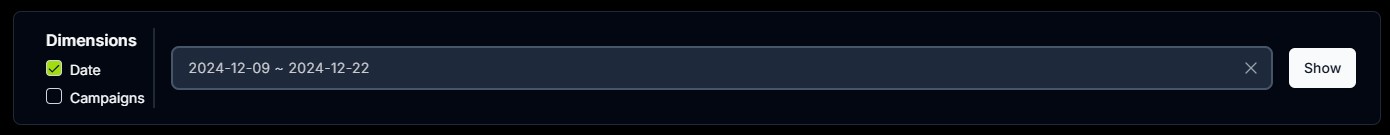
This page allows you to track engagement and refine strategies based on real-time data, making it easy to assess and optimize the effectiveness of your campaigns.
As Oddin transitions from Alpha to Beta, features and information on this page may change as we upgrade the platform and introduce new services. Please check back regularly for updates.