OddiBook - Advertiser
OddiBook enables advertisers to directly engage with KOLs by submitting campaigns via an intuitive & streamlined self-service platform. Our automated campaign submission process empowers advertisers to create precisely targeted proposals, maximizing campaign effectiveness across selected KOL channels while reducing administrative overhead. This seamless approach transforms traditional outreach into a strategic, efficient process that delivers measurable results.
Key Benefits
- Direct Engagement with KOLs: OddiBook facilitates a direct line of communication allowing for deeper insights and more personalized campaign alignments that resonate with the KOL's audience.
- Automated Submission Process: The automated features of OddiBook streamline the submission of campaigns, reducing manual tasks and the possibility of errors.
- Customized Campaign Creation: customization ensures that the content is relevant and engaging to the audience, which can lead to higher engagement rates and better campaign performance.
- Intuitive Self-Service Platform: The platform is designed to be user-friendly, making it accessible for advertisers of all skill levels.
Advertiser/Project request flow
Access the Suggest Campaign Link
- Click the OddiBook link shared by the KOL or publisher.
- The link is in the format of https://oddin.ai/inv/#identifier#
Fill Out the Campaign Submission Form
The form is divided into three parts:
- Choose a KOL Channel: Select the KOL’s channel where you’d like your campaign or post to appear.
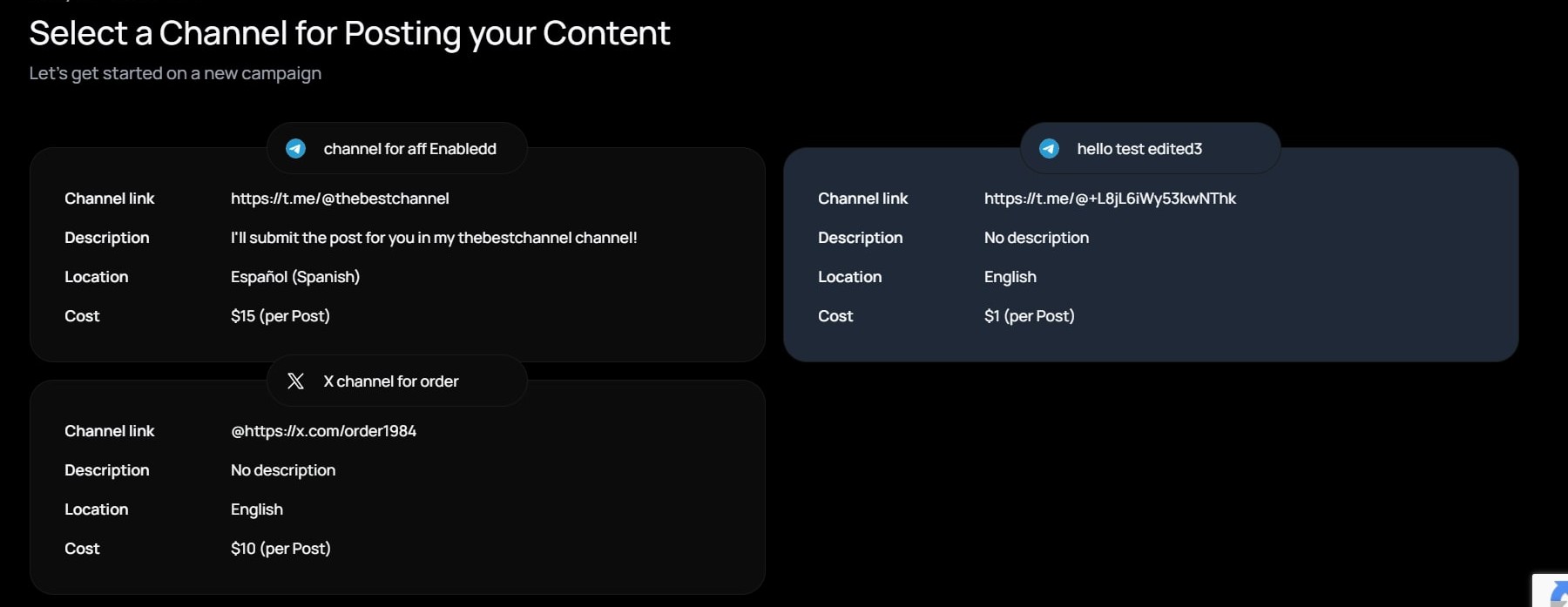
- Enter Post Details: Add your campaign text, creative materials (images/videos), call-to-action, and optional link.
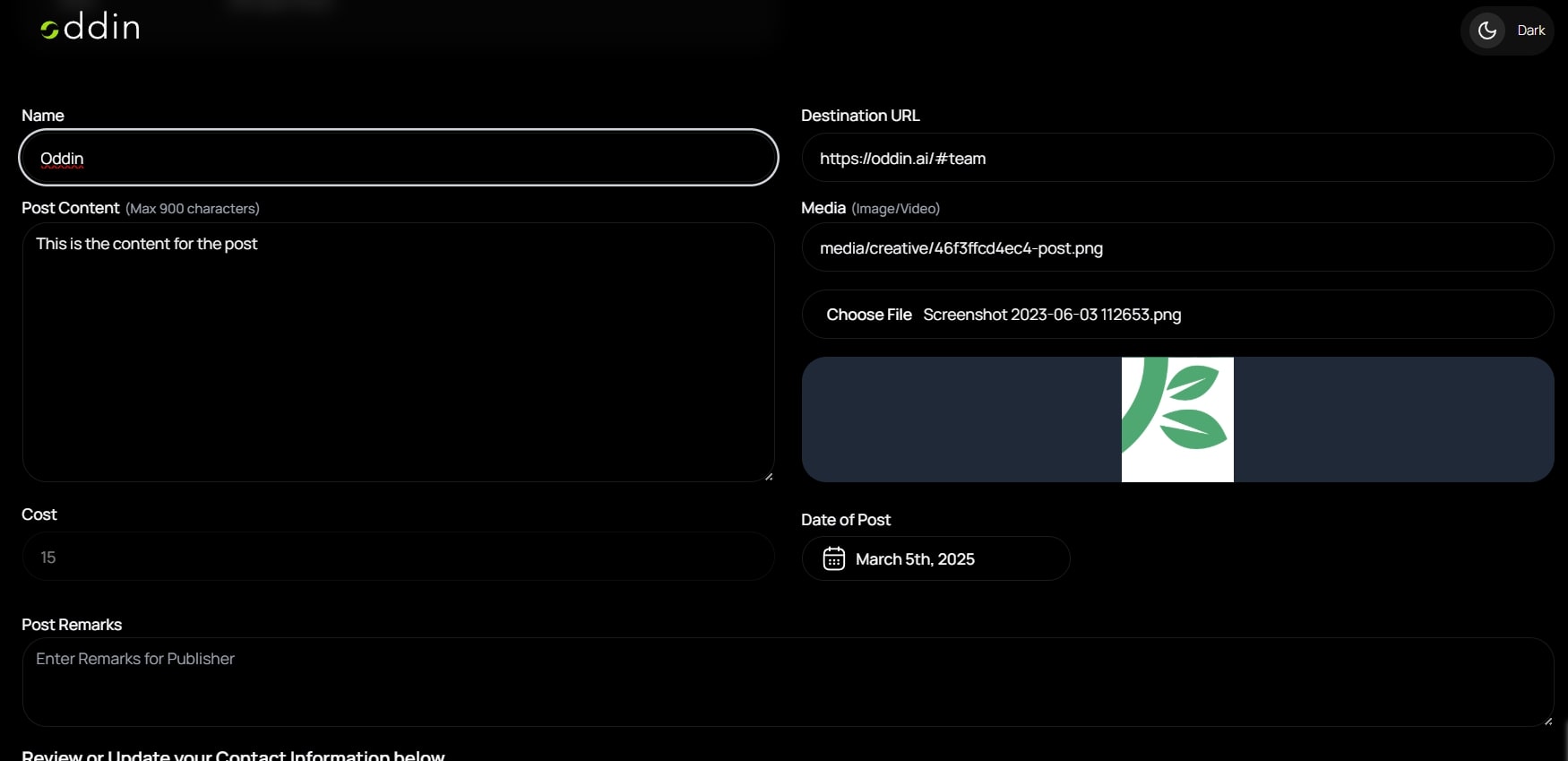
- Add Extra Contact Details: Provide any additional contact information to ensure clear communication with the KOL.
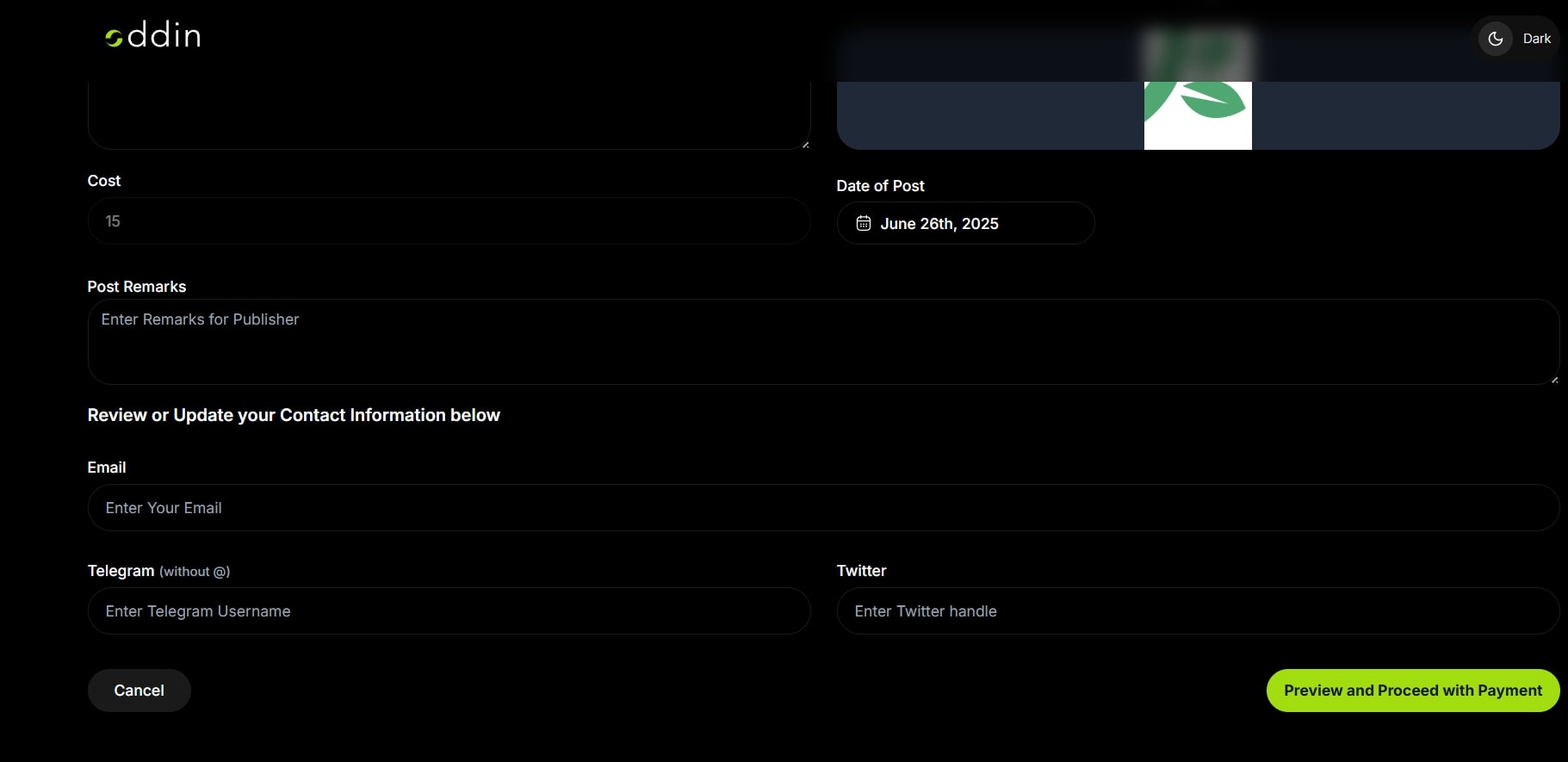
Preview & Confirm
Preview your Campaign
- Upon completion of the setup process, Click “Preview & Proceed with Payment” to review your submission.
- Make edits if needed, then continue.
- Click on "Proceed with Payment
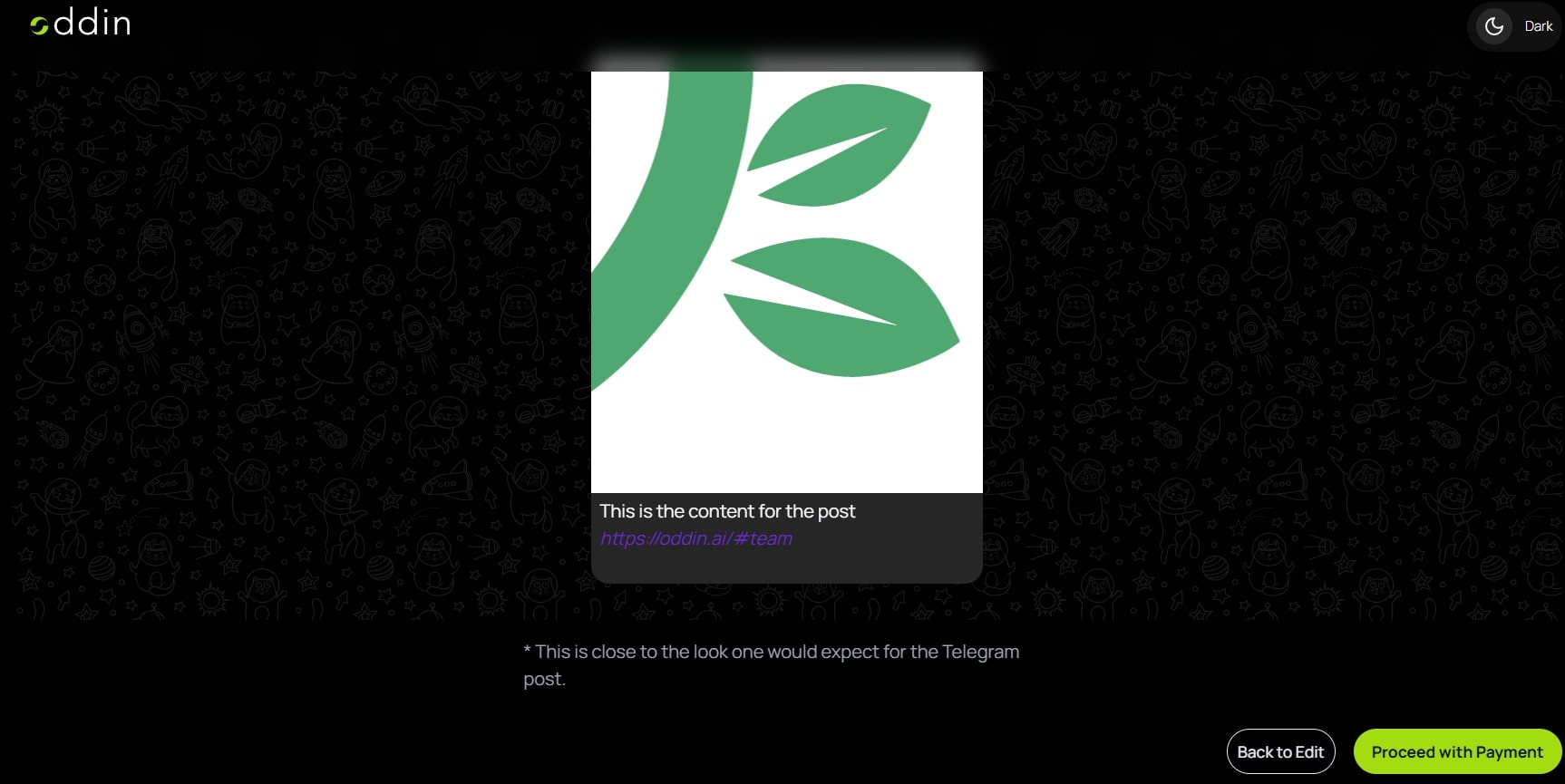
Payment
After reviewing and clicking ‘Proceed with Payment’, the user is redirected to the payment page.
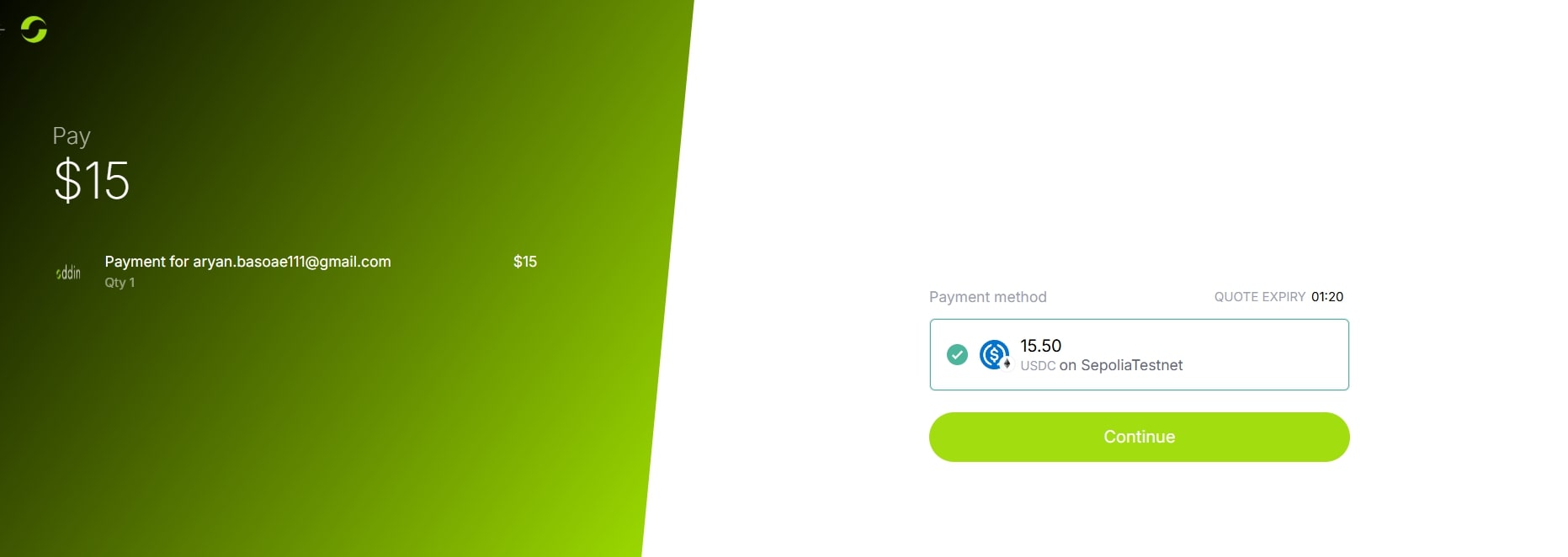
Add your wallet address to complete the transaction. You can pay directly or scan a QR code to complete payment via your wallet app.
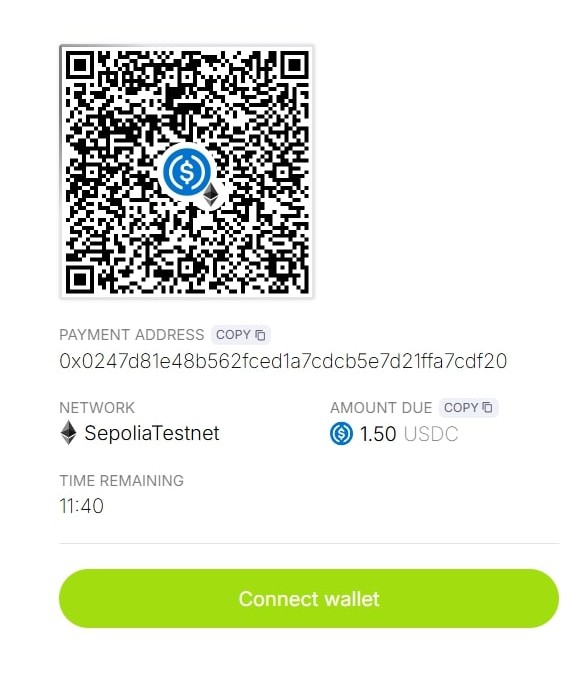
After payment, the advertiser is redirected to the dashboard, where a payment confirmation is displayed. Additionally, a confirmation email is also sent to the advertiser for their records.
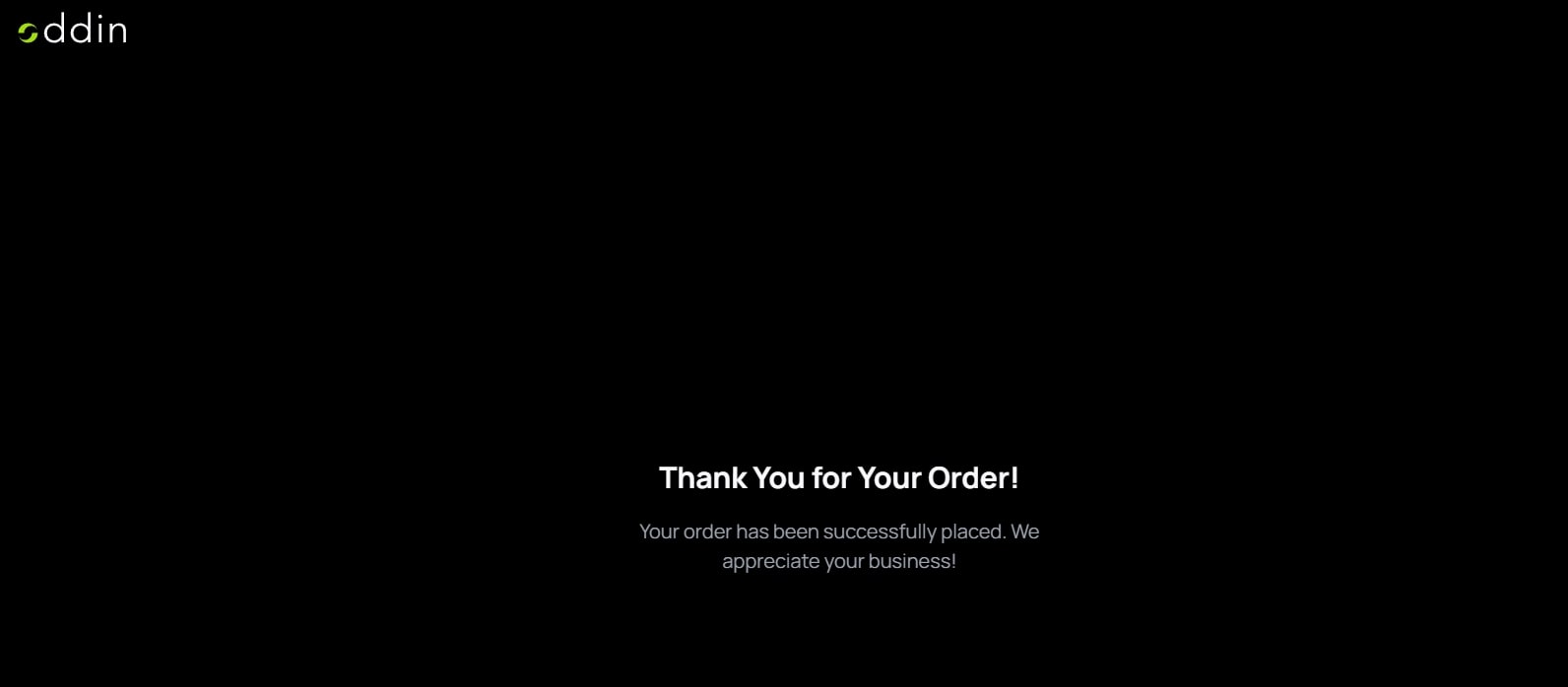
Once submitted, the campaign will be reviewed by the KOL. You’ll receive updates on the approval status via Email, Telegram, and directly through your Oddin account.